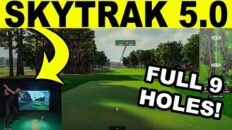SKYTRAK – Watch our in-depth review of the all-new 4.0 SkyTrak Golf Simulator Software Update (beta) as we take a first look at the features, improvement, and more. The SkyTrak Golf Launch Monitor is an optically based side unit and starts at a price of $1,999. If you are looking to buy the SkyTrak Launch Monitor, I can help! Email me at: a98cr125@gmail.com
In this video I will take a handful of shots to demonstrate how the Skytrak Launch Monitor and SkyTrak Golf Simulator software reads and displays various shots like fades, draws, and more. I would love to hear your feedback and what else you would like to see in the comments so be sure to let me know. Keep in mind they also have the SkyTrak App version off the software for iOS and Android which will cover in upcoming videos.
Version 4.0 Release Notes
– Improved Range Graphics
– Improved Tracers
– Improved Camera Views
– Limited supported characters in Profile Name
– Restricted Altitude and temperature to realistic values
– Fixed duplicate club bug in Bag Management
– Fixed Bag Mapping bug in offline mode
– Miscellaneous bug fixes and improvements
About SkyTrak Golf #skytrak #golf #simulator #golfsimulator #launchmonitor #golfer #golfing
PHOTOMETRIC TECHNOLOGY
SkyTrak is a camera-based launch monitor that captures high-speed images of the ball immediately after impact. The images captured are used to measure parameters necessary to render shot shape and carry distance.
PORTABLE DESIGN
Your SkyTrak goes where you go. Practice and play rain or shine, 365 days a year, in the comfort of your home — even in limited space. Place a ball on a hitting mat or level ground and swing away.
SkyTrak enables you to input a series of desired variables and environmental factors such as weather and course conditions. This helps simulate real world golf and provides more accurate shot analysis.
TRACK PERFORMANCE
SkyTrak accurately captures, displays and contrasts your ball flight data. Key measurement parameters include: ball speed, launch angle, side spin, back spin, side angle and more.
Club data points provided
Clubhead speed (calculated) and smash factor (calculated).
WIRELESS DESIGN
The system is embedded with its own rechargeable battery and serves as its own Wi-Fi hotspot so it can operate with no wires, cables or tethering. Connect wirelessly to a device and generate launch data in seconds.
Add on a simulation package and enjoy a realistic golf course experience at home, using your own clubs and balls. Available for iOS or PC, simulation puts you on the green of the world’s most famous courses.
Chapters
00:00 Intro
02:15 SkyTrak Software Overview
04:32 SkyTrak First Shots
08:14 SkyTrak Data Review & Features
12:34 Wrap Up
This SkyTrak Review Video is useful for anyone looking for skytrak golf simulator, skytrak golf simulator review, skytrak vs mevo plus, skytrak launch monitor, skytrak setup, skytrak review, skytrak golf, skytrak golf simulator setup, golf launch monitor, golf simulators for home, golf launch monitor review, skytrak vs trackman, skytrak vs gcquad, skytrak vs optishot 2,skytrak game improvement package, skytrak golf simulator reveiw, skytrak reveiw, skytrak golf simulator home setup, skytrak golf launch monitor, skytrak tgc 2019
Skytrak Golf Launch Monitor
SKYTRAK – Review of 4.0 SkyTrak Golf Simulator Software Update (First Look)
February 11, 2021
848 views
3 min read
You may also like
12 views
3 min read
38 views
1 min read
62 views
2 min read