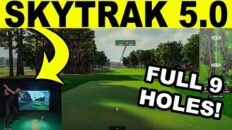In this video we review SkyTrak using E6 Connect Golf Simulator Software. I will take you through 9 holes out at Jeremy Ranch Country Club to put the SkyTrak to the test for the very first time playing E6 Connect. You will be able to see the SkyTrak in action for Driving, Irons, Chipping, and Putting. If you are looking to purchase a SkyTrak be sure to email me for the best information and pricing at: a98cr125@gmail.com
I was overall impressed with the performance of the SkyTrak Launch monitor when playing E6 Connect Golf Simulator Software. I was able to pretty much play my same game I normally do with other golf launch monitors and score pretty well. The SkyTrak did have one misread which I am not totally sure the reason. It is possible I did not face the logo towards the unit or place it right on the dot, or it could have just been a random miss by the launch monitor.
I am happy to see that E6 Connect continues to add more courses like Jeremy Ranch Country Club as it is nice to have a wide variety and this one was fun. The integration of E6 Connect and SkyTrak was also easy just using WiFi and E6 golf simply found the device and I was good to go.
About SkyTrak Golf #skytrak #golf #simulator #golfsimulator #launchmonitor #golfer #golfing
The Photometric Technology inside of SkyTrak
SkyTrak is a camera-based launch monitor that captures high-speed images of the ball immediately after impact. The images captured are used to measure parameters necessary to render shot shape and carry distance.
SkyTrak’s Portable Design
Your SkyTrak goes where you go. Practice and play rain or shine, 365 days a year, in the comfort of your home — even in limited space. Place a ball on a hitting mat or level ground and swing away.
SkyTrak enables you to input a series of desired variables and environmental factors such as weather and course conditions. This helps simulate real world golf and provides more accurate shot analysis.
SkyTrak Performance Tracking
SkyTrak accurately captures, displays and contrasts your ball flight data. Key measurement parameters include: ball speed, launch angle, side spin, back spin, side angle and more.
Club data points provided
Clubhead speed (calculated) and smash factor (calculated).
SkyTrak is Wireless
The system is embedded with its own rechargeable battery and serves as its own Wi-Fi hotspot so it can operate with no wires, cables or tethering. Connect wirelessly to a device and generate launch data in seconds.
Add on a simulation package and enjoy a realistic golf course experience at home, using your own clubs and balls. Available for iOS or PC, simulation puts you on the green of the world’s most famous courses.
About the E6 Connect Simulator
CONNECTING GOLFERS, GAMERS, AND FANS
TO THE FUTURE OF GOLF
Join the growing network of connected golfers and gain access to new Courses, Mini Games, Skills Combines, Training Aids, and more with E6 CONNECT! This is the most advanced golf software ever made. This proprietary gaming engine has been built to scale and offers cross-platform virtual golf competition. Now, the industry standard E6 experience is available on more platforms for more devices.
This revolutionary new software is available for both PC and iOS Users, making it easier than ever to teach, train, play and compete! The software comes standard with professional tools and the most realistic course play available.
This state-of-the-art software is 4K compatible and has been rebuilt with a user-friendly interface. In addition to its superior usability, E6 CONNECT has a number of customizable features allowing golfers full control of in-game settings. Work on your game using the highest-quality and most flexible simulation engine on the market.
What is a Golf simulator?
A golf simulator is a set of equipment that allows you to play golf on a graphically simulated golf course. It is a combination of software and hardware like simulator mats, sonic sound system, optical sensor system, radar, ball tracking system and cameras. A golf simulator presents club speed, clubface angle and impact, club path, ball path, ball speed, horizontal and vertical launch angle, and spin.
The first golf simulator was launched in 1970. From then to now many types of equipment have been added to the golf simulators. But the main equipment of a golf simulator are-
Chapters
00:00 Intro
01:11 SkyTrak & E6 Hole 1
04:33 SkyTrak & E6 Hole 2
06:49 SkyTrak & E6 Hole 3
09:05 SkyTrak & E6 Hole 4
10:31 SkyTrak & E6 Hole 5
13:07 SkyTrak & E6 Hole 6
15:39 SkyTrak & E6 Hole 7
17:10 SkyTrak & E6 Hole 8
18:55 SkyTrak & E6 Hole 9
20:57 Wrap Up of SkyTrak & E6 Connect
e6 Connect, Skytrak Golf Launch Monitor
SKYTRAK – E6 Connect – Golf Simulator REVIEW – Playing Jeremy Ranch ⛳?
February 22, 2021
554 views
4 min read
You may also like
12 views
3 min read
e6 Connect, Trugolf
TruGolf E6 APEX Golf Simulator Software Update! More Features & Launch Monitors Added
105 views
2 min read
38 views
1 min read