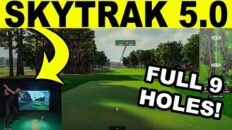Skytrak vs Flightscope Mevo Plus vs Uneekor QED – Golf Simulator Putting Review using E6 Connect golf simulator software. In this video I take the popular golf launch monitors, SkyTrak, Mevo+, and Uneekor QED and use 3 instances of E6 Connect golf simulator software running at the same time to compare the putting.
Looking to Buy Flightscope Mevo+, SkyTrak, or Uneekor QED? I can help, just send me an email at a98cr125@gmail.com
#uneekor #skytrak #mevoplus #golfsimulator
A few things to note is that I am not using the Flightscope recommended putting mat which will cause a radar based launch monitor to read a slower ball speed. The SkyTrake and Uneekor QED are both camera based so they only take a very short snapshot of the ball rolling. I just wanted everyone to understand the difference, but I wanted to compare them using the same environment I have.
About the SkyTrak Golf Launch Monitor
PHOTOMETRIC TECHNOLOGY
SkyTrak is a camera-based launch monitor that captures high-speed images of the ball immediately after impact. The images captured are used to measure parameters necessary to render shot shape and carry distance.
PORTABLE DESIGN
Your SkyTrak goes where you go. Practice and play rain or shine, 365 days a year, in the comfort of your home — even in limited space. Place a ball on a hitting mat or level ground and swing away.
CUSTOMIZABLE CONDITIONS
SkyTrak enables you to input a series of desired variables and environmental factors such as weather and course conditions. This helps simulate real world golf and provides more accurate shot analysis.
TRACK PERFORMANCE
SkyTrak accurately captures, displays and contrasts your ball flight data. Key measurement parameters include: ball speed, launch angle, side spin, back spin, side angle and more.
WIRELESS DESIGN
The system is embedded with its own rechargeable battery and serves as its own Wi-Fi hotspot so it can operate with no wires, cables or tethering. Connect wirelessly to a device and generate launch data in seconds.
SIMULATION-ENABLED
Add on a simulation package and enjoy a realistic golf course experience at home, using your own clubs and balls. Available for iOS or PC, simulation puts you on the green of the world’s most famous courses.
About the Flightscope Mevo Plus
Mevo+
What data parameters does Mevo+ provide?
Mevo+ provides Carry Distance, Club Head Speed, Smash Factor, Apex Height, Flight Time, Ball Speed, Vertical Launch Angle, Horizontal Launch Angle, Lateral Landing, Angle of Attack, Total Distance, Roll Distance, Spin Axis, Spin Rate, Spin Loft, and Shot Shape.
What is the size of Mevo+?
Dimension: 6.8″ x 1.2″ x 4.6″ / 174 x 31 x 118mm (W x D x H)
Weight: 1lb / 465g
Where is the unit setup/placed?
Indoor Setup: Mevo+ will sit 8 feet behind the tee location.
Outdoor Setup: Mevo+ will sit 7-9 feet behind the tee location.
Simulator Setup: Mevo+ will sit 7 feet behind the tee location.
Can Mevo+ be used indoor and outdoor? How much space is needed indoors?
Yes – Mevo can be used indoors and outdoors.
Space Requirements:
Indoor and Outdoor: 7-9 feet sensor to tee distance
Short Indoor: 8 Feet Sensor to tee and min 8 feet ball flight
Do I need metallic stickers on the golf ball indoors and outdoors when using Mevo+?
Metallic stickers are recommended to accurately measure spin indoors as ball flight is limited, but stickers are not needed during outdoor use.
What simulation software is Mevo+ integrated with?
Mevo+ is integrated with TruGolf (E6 Connect) and comes with ownership of 5 golf courses (Aviara, Stone Canyon, Wade Hampton, Sanctuary, Belfry), 17 ranges, and a mini game powered by E6. This bundle that comes with the purchased of Mevo+ is for iOS only. Customers have the option to purchase additional E6 simulation packages if they want more courses. Mevo+ is also integrated with The Golf Club and Creative Golf 3D which are both PC only.
About Uneekor QED
Features
• Equipped with (2) Hyper Speed Cameras ≥ 3000 fps,
which also produce a stereoscopic effect
• Directly reads both ball and club thru sensors
• Superior accuracy to equivalent sensor technology
on the market
(Conducted comparison test with GCQuad, Trackman, and About Golf sensors)
• Provides real-time footage of club and ball at impact
• Swing freely with ceiling mount implementation
Ideal Space Requirements
• Swing area = 13’ diameter with player in the center
• Ceiling height = 10’
• Player’s distance from hitting screen = 12’ or more
Note : More details on the optimal position for QED Bar
and lighting could be provided upon request.
Skytrak Golf Launch Monitor
Skytrak vs Mevo Plus vs QED – Golf Simulator Putting Review (E6 Connect)
May 22, 2020
205 views
4 min read
You may also like
12 views
3 min read
38 views
1 min read
62 views
2 min read