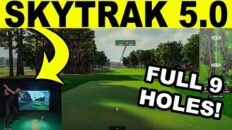Skytrak vs Mevo Plus – Golf Launch Monitor Review (First Look). In this video I take the Skytrak golf launch monitor and put it against the Flightscope Mevo Plus radar based golf launch monitor for a full review of ball flight and data. We look at the Skytrak vs Mevo+ data including carry, spin, launch angle, ball speed, club head speed, and more.
Looking to Buy SkyTrak or Flightscope Mevo+ – Get the best deal with FREE Shipping and NO TAX here: https://tinyurl.com/yd58w2v5
This was my first time ever using a Skytrak vs mevo plus Golf Launch Monitor. I actually found it really easy to setup. I followed the instructions to fully charge the unit and place it level and aligned with my target. This was pretty easy as I have a very level floor and a line in my mat to have it straight very simply. The SkyTrak connected to my computer easily using WiFi and actually did not require a password which made is simple but a little worrisome that someone else could connect at anytime and possibly interfere if in the public for use.
Starting the comparison with skytrak vs mevo plus the first wedges and early irons showed the units to be very comparable as you can see in the video. The distances, spin, and ball flights were all very close. But as I got to faster clubs I noticed that the SkyTrak unit appeared to have a strong side spin and almost seems like it did not account for any spin decay and the Flightscope Mevo Plus felt closer to my real life ball flight I am used to. I plan on doing some research here and doing more testing with additional software to see if that makes any changes. This was the very first time using the unit so I want to be sure we do additional comparisons allowing for more variables and shots.
About SkyTrak:
PHOTOMETRIC TECHNOLOGY
SkyTrak is a camera-based launch monitor that captures high-speed images of the ball immediately after impact. The images captured are used to measure parameters necessary to render shot shape and carry distance.
PORTABLE DESIGN
Your SkyTrak goes where you go. Practice and play rain or shine, 365 days a year, in the comfort of your home — even in limited space. Place a ball on a hitting mat or level ground and swing away.
CUSTOMIZABLE CONDITIONS
SkyTrak enables you to input a series of desired variables and environmental factors such as weather and course conditions. This helps simulate real world golf and provides more accurate shot analysis.
TRACK PERFORMANCE
SkyTrak accurately captures, displays and contrasts your ball flight data. Key measurement parameters include: ball speed, launch angle, side spin, back spin, side angle and more.
WIRELESS DESIGN
The system is embedded with its own rechargeable battery and serves as its own Wi-Fi hotspot so it can operate with no wires, cables or tethering. Connect wirelessly to a device and generate launch data in seconds.
SIMULATION-ENABLED
Add on a simulation package and enjoy a realistic golf course experience at home, using your own clubs and balls.
About Flightscope Mevo Plus
What data parameters does Mevo+ provide?
Mevo+ provides Carry Distance, Club Head Speed, Smash Factor, Apex Height, Flight Time, Ball Speed, Vertical Launch Angle, Horizontal Launch Angle, Lateral Landing, Angle of Attack, Total Distance, Roll Distance, Spin Axis, Spin Rate and Spin Loft.
Can Mevo+ be used indoor and outdoor? How much space is needed indoors?
Yes – Mevo can be used indoors and outdoors.
Space Requirements:
Indoor and Outdoor: 7-9 feet sensor to tee distance
Short Indoor: 8 Feet Sensor to tee and min 8 feet ball flight
In comparison to Mevo:
The Mevo is a 3D Doppler radar, while the Mevo+ is a 3D Doppler Tracking radar. Mevo+ also has a built-in camera and offers simulation / gaming features, while Mevo does not.
What is the size of Mevo+?
Dimension: 6.8″ x 1.2″ x 4.6″ / 174 x 31 x 118mm (W x D x H)
Weight: 1lb / 465g
Does Mevo+ have its own power source?
Yes. The battery life is up to 2 hours on a full charge, and up to 1.5 hours in simulator play.
What simulation software is Mevo+ integrated with?
Mevo+ is integrated with TruGolf (E6 Connect) and comes with 5 golf courses (Aviara, Stone Canyon, Wade Hampton, Sanctuary, Belfry), 17 ranges, and a mini game powered by E6. Customers have the option to purchase additional E6 simulation packages if they want more courses. Mevo+ is also integrated with Creative Golf and ProTee.
How much is the App for Mevo+ ?
The App for the Mevo+ is called FS Golf and is free on the App Store.
What type of spin does Mevo+ show?
Mevo+ shows Backspin, Spin Axis and Spin Loft.
Do I need metallic stickers on the golf ball indoors and outdoors when using Mevo+?
Metallic stickers are recommended to accurately measure spin indoors as ball flight is limited, but stickers are not needed during outdoor use.
Can you input more than 14 clubs?
Yes, you can input an unlimited number of clubs.
Golf Equipment Reviews, Skytrak Golf Launch Monitor
Skytrak vs Mevo Plus – Golf Launch Monitor Review (FIRST LOOK)
May 20, 2020
383 views
5 min read
You may also like
12 views
3 min read
Golf Equipment Reviews
Best Golf Simulator Add On Yet? PuttAIM Laser Home Golf Simulator Integration!
70 views
1 min read
38 views
1 min read